Purpose
Exchange online allows you to mark external messages using a transport rule. The common way to do it is to prepend a Subject line or a message text with a warning string like
"[EXTERNAL] this email originated outside the organization".
This method has at least 2 disadvantages:
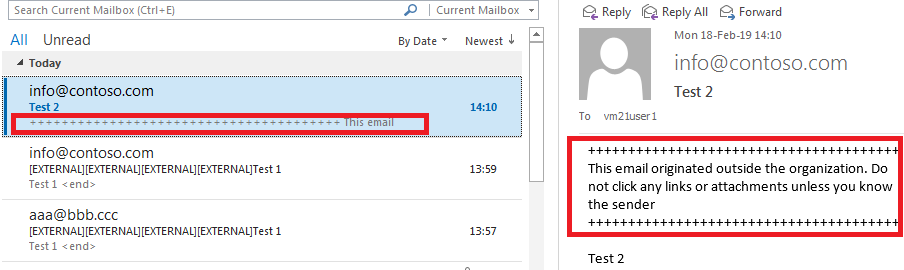
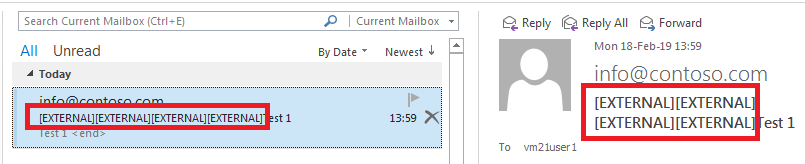
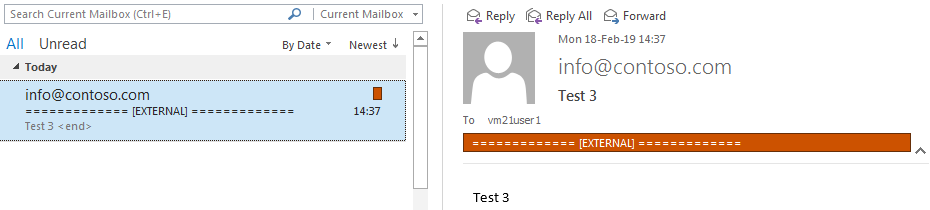
You can place the variable %%From%% to the warning string. It will be replaced by the envelope address of the sender:
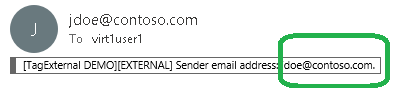
Installation
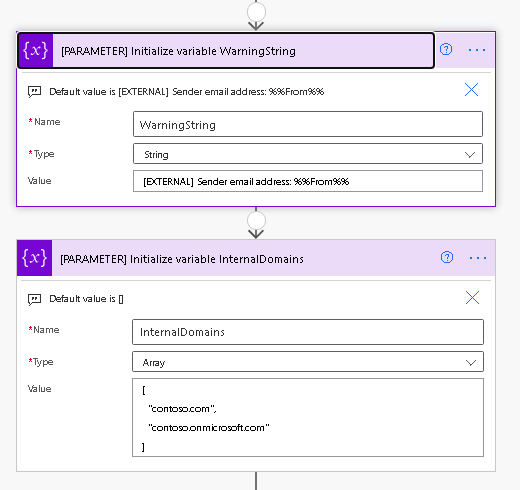
Testing
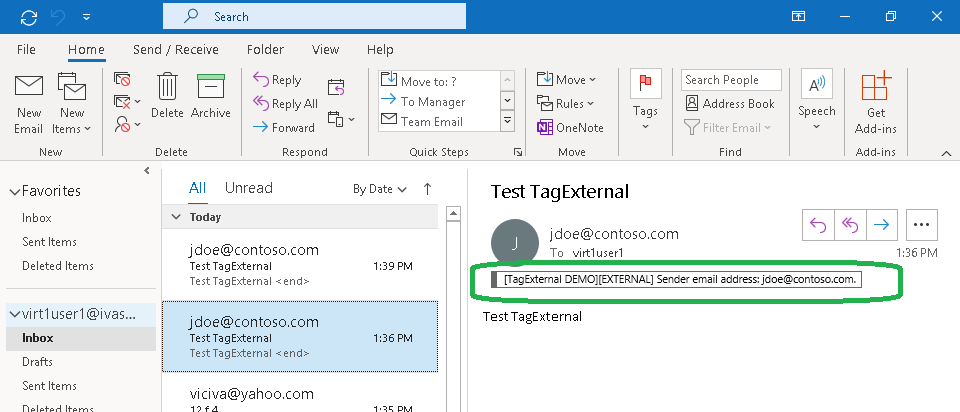
F.A.Q.
Q. Is there a way to change the color of the category?
A. Yes, just create your own colored category as described here. If you wish to use a company-wide category, try to use this freeware tool: CatMan.
Please understand that we do not provide technical support for our freeware products.
Price of support
If you need to get technical support, please buy at least one support unit and contact us. NO REFUND.