SetExternalInOutlook is a Windows application that allows you to modify the configuration of external sender identification.
As you know, Microsoft recently released a new feature for Outlook to tag the external messages.
The only way to configure it is using the Exchange PowerShell commandlet Set-ExternalInOutlook.
SetExternalInOutlook program provides a user-friendly interface that allows you to avoid using PowerShell.
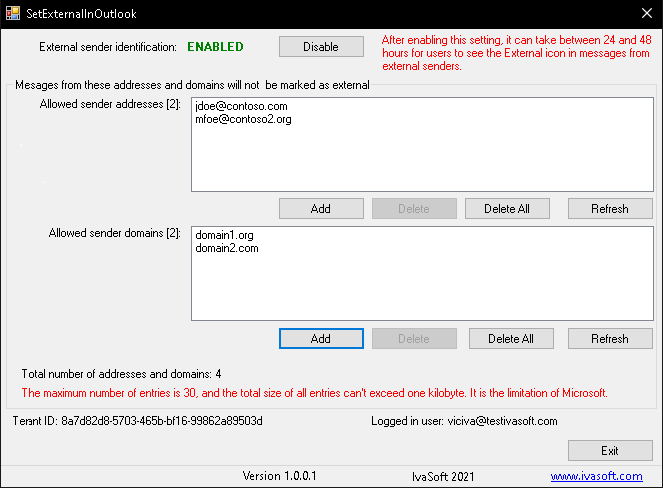
Current version: 1.0.1
Installation
Download SetExternalInOutlook(DEMO).zip. Extract all files and run SetExternalInOutlookSetup_DEMO.exe. Follow the instructions.
Testing
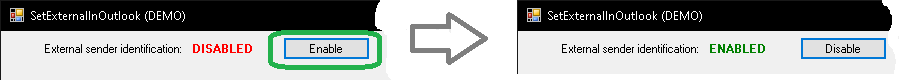
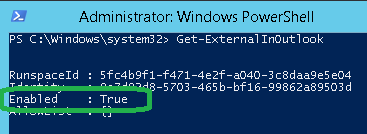
ABOUT THIS DEMO VERSION
Running this demo version, you cannot place more than 2 allowed sender addresses to the list.
Also you are unable to work with allowed sender domains.
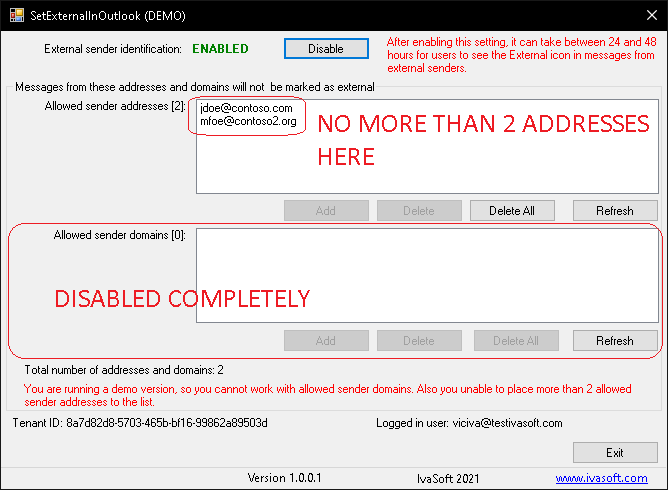
The full version has no such limitations.
UNINSTALLATION
Run SetExternalInOutlookSetup_DEMO.exe and select Uninstall. Follow the instructions.
PRICES
Licensing policy: the product is licensed on a per-user basis.
| One license price |
|
|
$ 59 |
 ORDER |
|
| All transactions are securely processed by our external registration providers. | Customer Care Center |