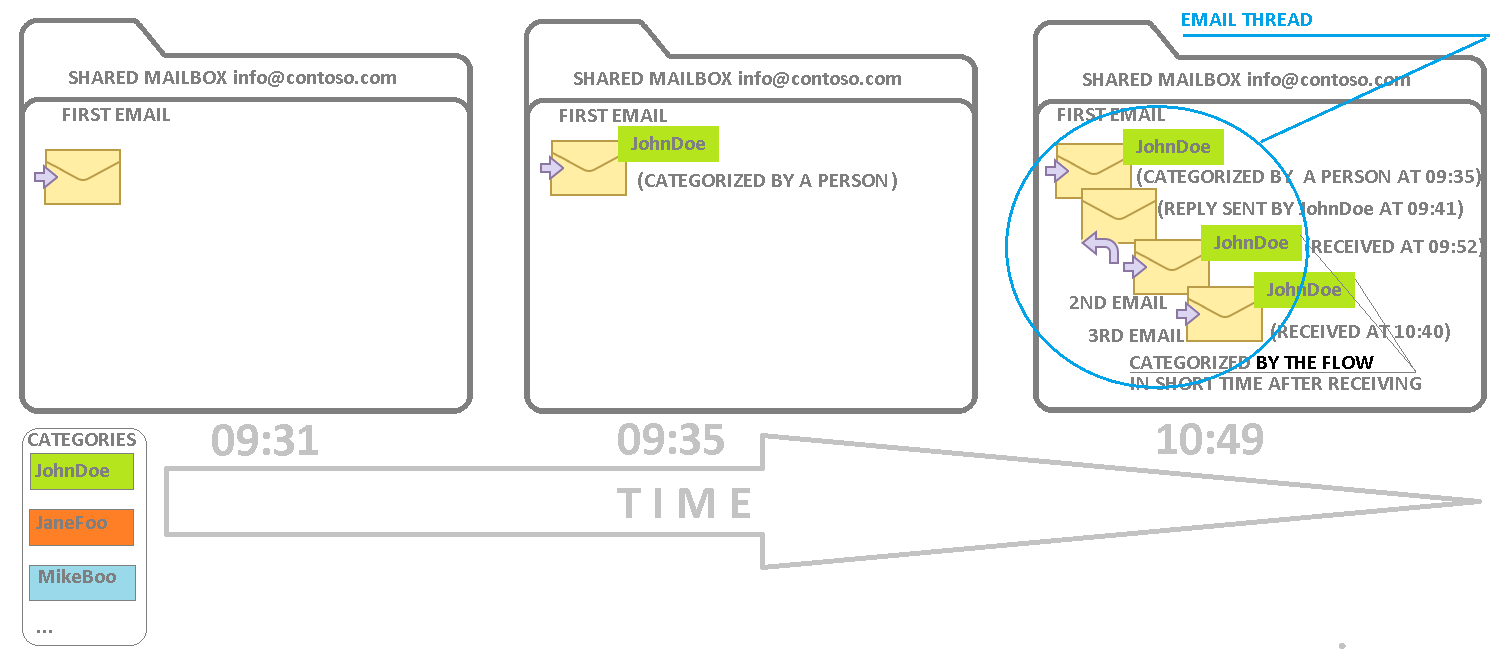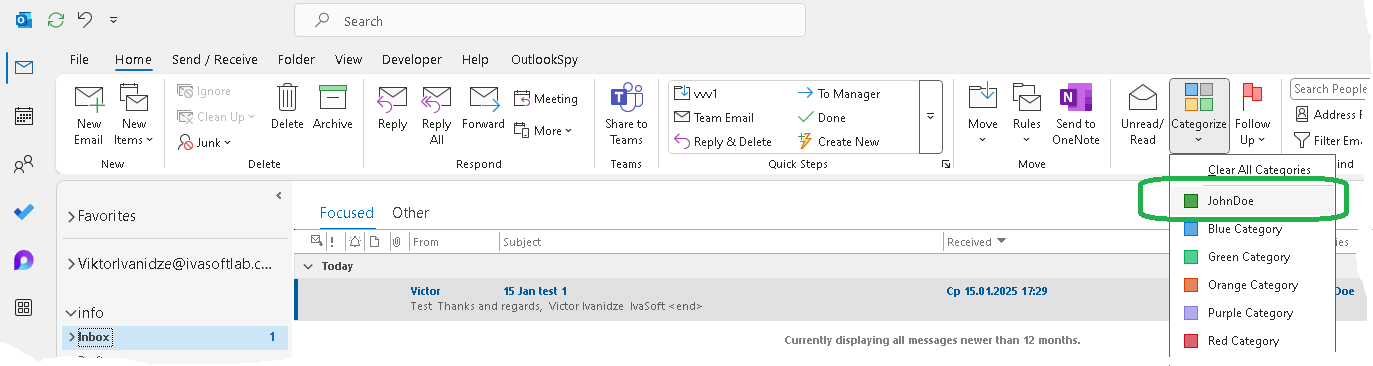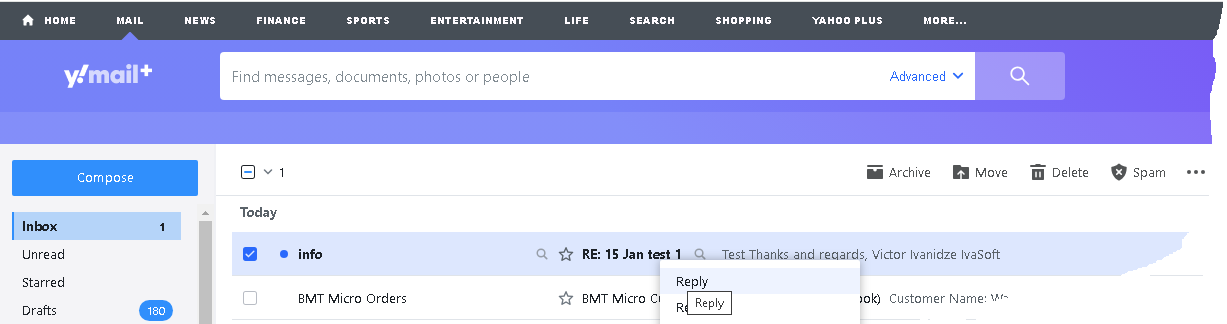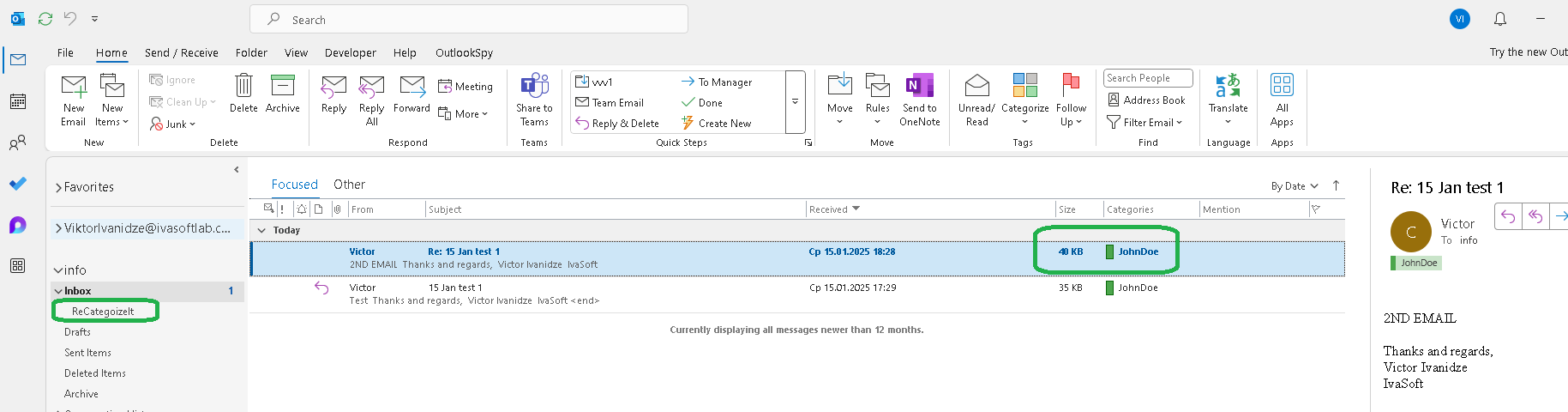Problem
A quote from a user:
At our company each department have a shared mailbox. They organize this by categorizing incoming mail with the name of the employer who will deal with the specific mail. After reading and answering the mail will be put in the archive.
Problem is when a specific mail is getting replied back to us, we need to categorize it one more time-wasting time on who is dealing with what.
Purpose
The RecategorizeIt flow implements the following scenario: several people should process emails delivered to the shared mailbox. A manager assigns each new message to a team member using a category. After that, each new ingoing message of this thread will be categorized automatically by the flow.
Let us suppose a new invoice from a customer ("FIRST EMAIL" below) is delivered to the shared mailbox at 9:31 AM. A manager assigns this invoice to John Doe manually by setting the "JohnDoe" category, at 9:35 AM. John Doe replied to a customer at 9:41 AM, and then a customer answered twice ("2ND EMAIL" and "3RD EMAIL"). These two customer emails are automatically categorized as "JohnDoe" by the flow.
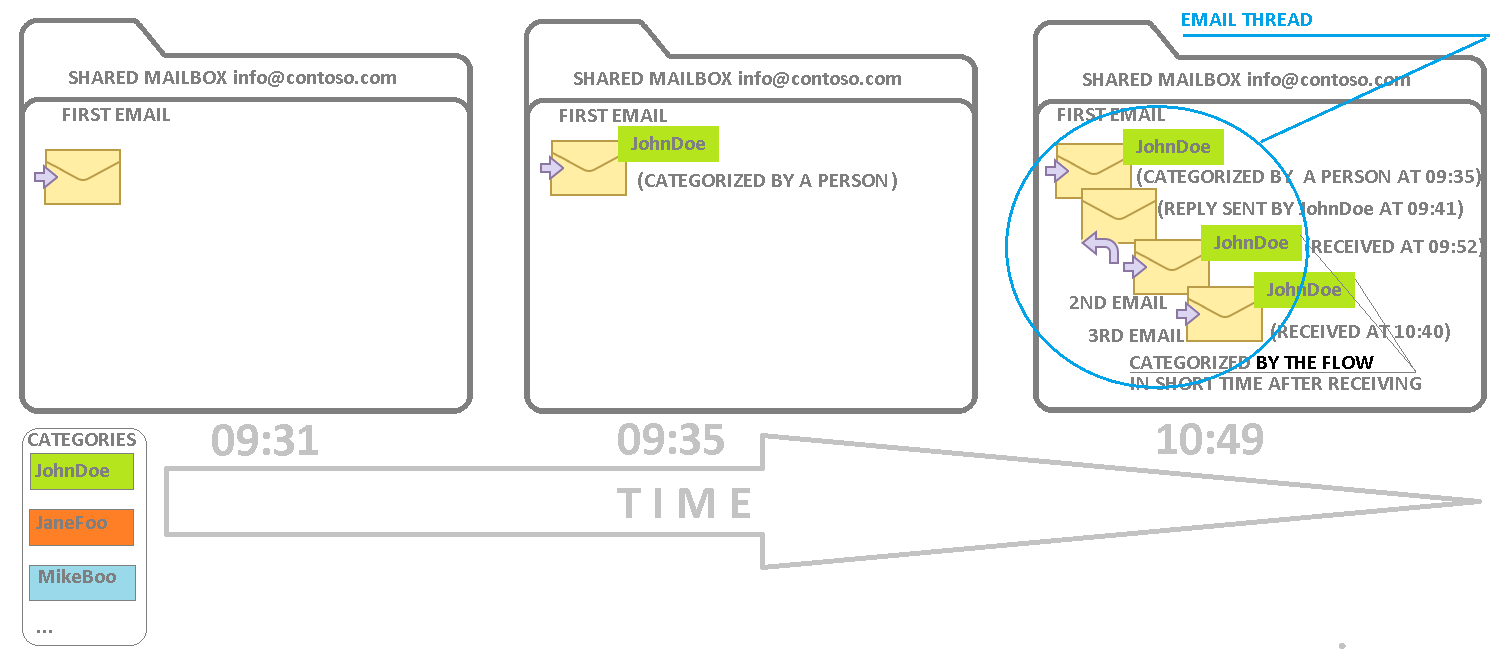
The application consists of two flows: RecategorizeIt and RecategorizeScheduled.
Current version: 1.0.6
Installation
Let us assume your shared mailbox is "info@contoso.com".
- Using the Office 365 user account that has full access to the shared mailbox "info@contoso.com" and right to send as "info@contoso.com", run Office 365 Power Automate and import the RecategorizeIt6.zip file to as described here.

- The flow uses two connections: "Office 365 Outlook" and "Office 365 Users". Select your existing connections or create new ones.

- Place UPN of your shared mailbox in the field "Original Mailbox Address". Select "Inbox" in the "Folder" field. Click "..." then Settings. Set the "Split On" to "Off".
Save the flow.

- Turn on the "RecategorizeIt6" flow.

- Import the RecategorizeScheduled6.zip file. This flow also uses "Office 365 Outlook" and "Office 365 Users" connections. Select your existing connections.
In the trigger set interval to 10 minutes (you can change it later). In the "Compose SharedMailboxEmail (parameter) place the UPN of your shared mailbox. Save the flow.

- Turn on the "RecategorizeScheduled6" flow.
Testing
- Send a test message from the external address to the shared mailbox. Run Outlook, navigate to Inbox of the shared mailbox and categorize this test message with "JohnDoe" category.
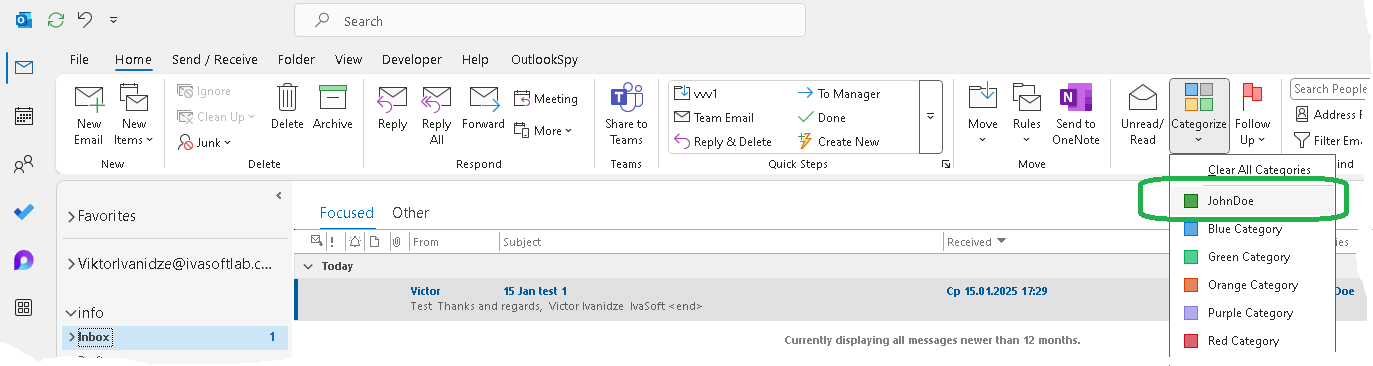
- Click Reply and send the reply message.
- Send the reply to reply from the external address.
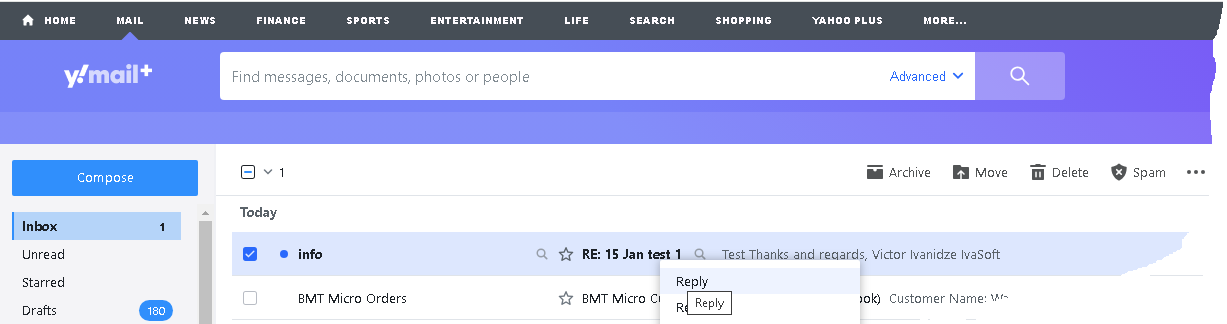
- Note the delivered 2ND EMAIL is categorized automatically. Also please note under the Inbox now exists the special subfolder ReCategorizeIt. It has been created by the flow. Do not delete it.
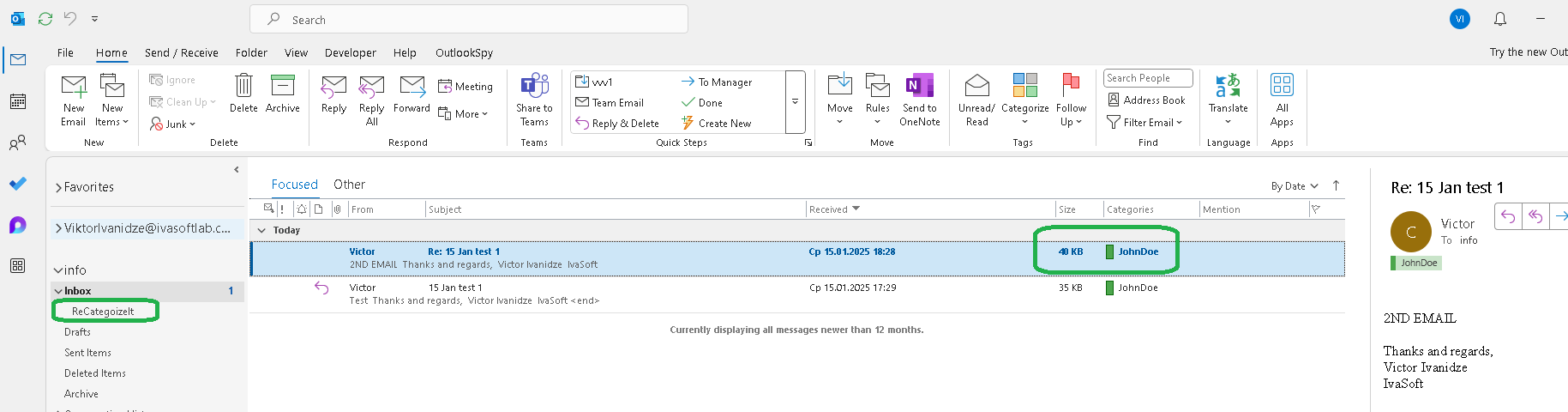
Warning
- We do not provide a demo version of the flow. Instead, we offer a 30-day money-back guarantee.
- Purchase the product, and if you are not satisfied, return it for a full refund.
- If you receive a refund, you are required to uninstall the software.
What you get after purchase
You will get a link to the zip file. You should download this file and then import it into your flows list as described above in the Installation section.
Prices
Licensing policy: you can use one license of the flow for one shared mailbox. We will support only the original non-modified version of the flow as it is saved in the RecategorizeIt.zip file. YOU CANNOT RESELL THE FLOW.
| Individual price |
|

|
| $49 |
|

ORDER |
| All transactions are securely processed by our external registration providers. |
|
Customer Support |