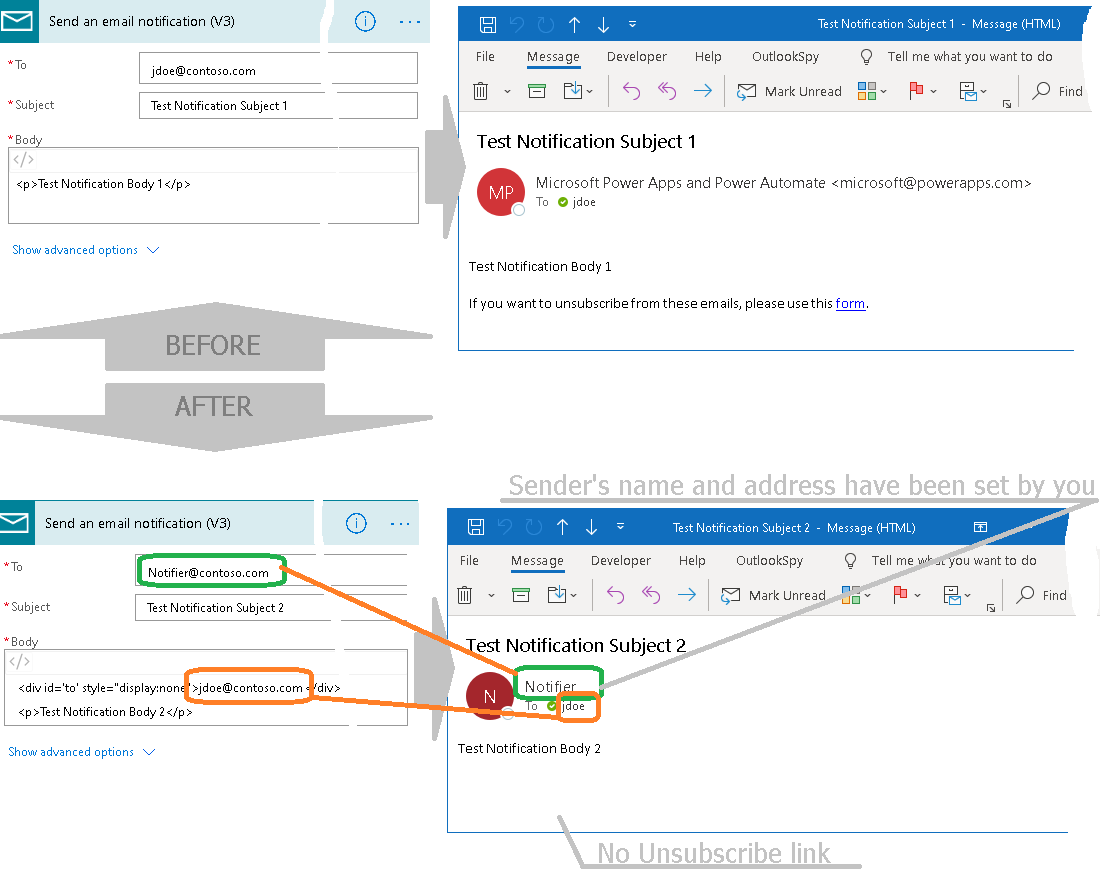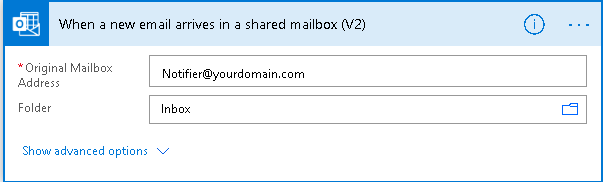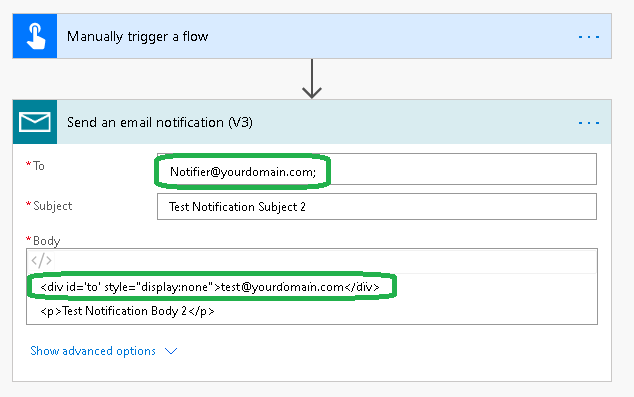Purpose
As you know, in Power Automate the "Send an email notification (V3)" action appends the link "If you want to unsubscribe from these emails, please use this form" to a notification email.
Many flow developers prefer to remove this link completely so a user will be unable to stop receiving notifications.
ModifyNotification does the following:
- removes an unsubscribe link from notification message
- allows an administrator to set the sender address and name (for example Notifier <notifier@yourdomain.com>) for notifications.
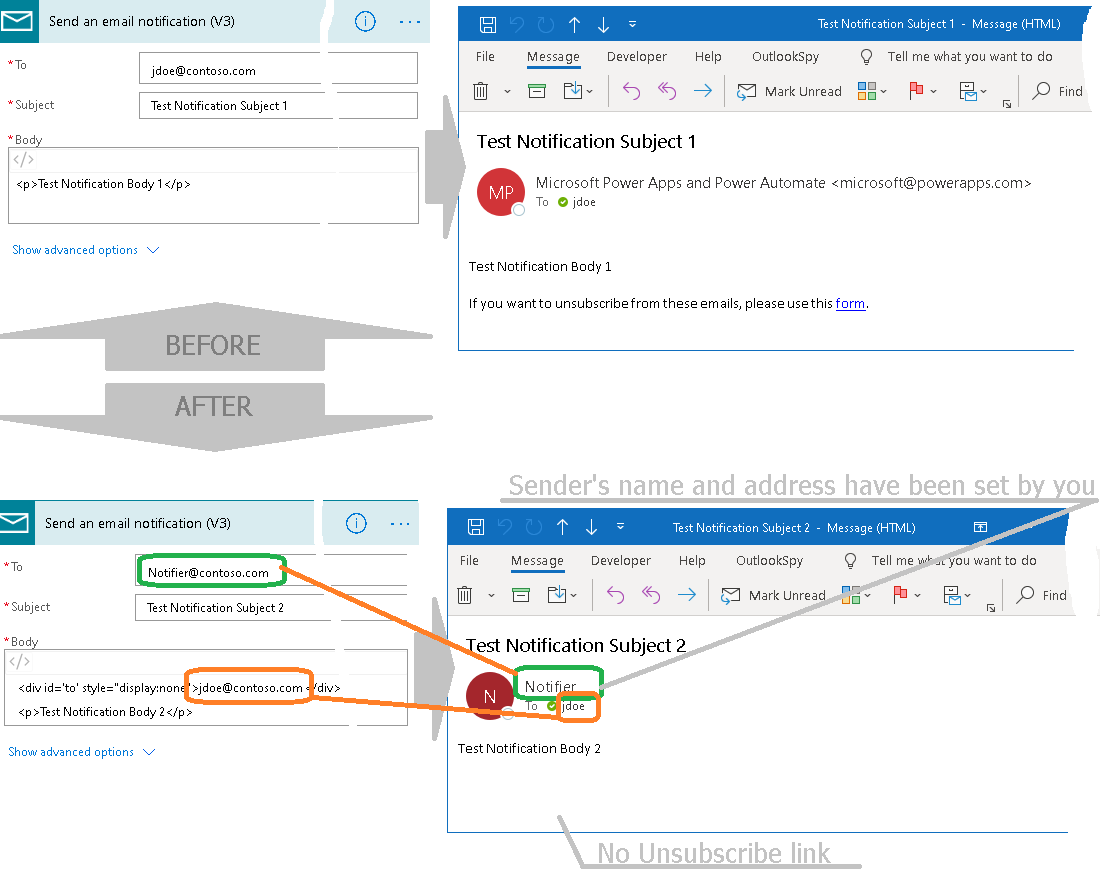
The product is a Power Automate (MS Flow) template.
Current version: 1.0.0.1
Installation
-
Create a shared mailbox that will be used as a sender of notification emails. Example: Notifier <notifier@yourdomain.com>. Make sure the account you will use to run the flow has "Full access" and "Send as" permissions on this shared mailbox.
- Install the flow using the file modifynotification1001.zip.
Place the address of the shared mailbox to the "Original Mailbox Address" field of "When a new email arrives in a shared mailbox (V2)" trigger. Select "Inbox" in the "Folder" field. Save the flow.
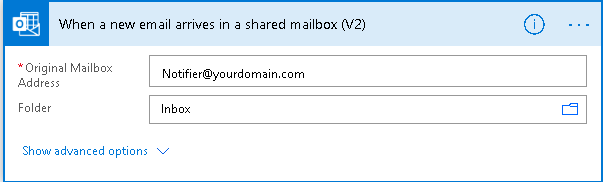
Testing
- Create a test flow as shown below. Place the address of the shared mailbox to the "To: field. Place the following
string as the first line of the HTML body ("Body" field):
<div id='to' style="display:none">test@yourdomain.com</div>
Here test@yourdomain.com is the target address for the notification message.
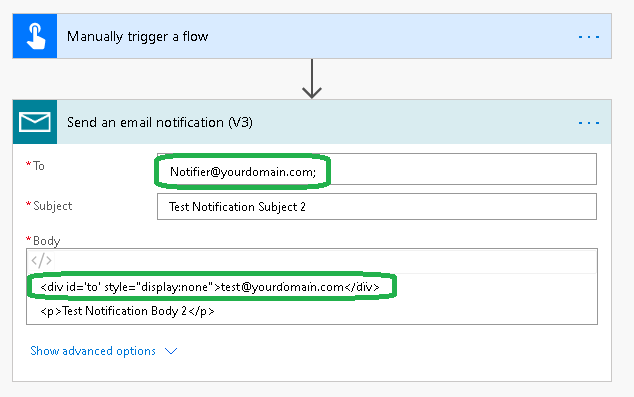
- In a couple of minutes check Inbox folder of the mailbox "test@yourdomain.com. You will see there a notification message.
Limitations
- Every time you create a "Send an email notification (V3)" action you have to place the shared mailbox address to the "To" field and the target mailbox address to the first string of the body as shown above in Testing section.
- You are unable to use more than one email address to deliver a notification. Also you cannot use CC or BCC fields in "Send an email notification (V3)" action.
What you get after purchase
You will get a link to the file named modifynotification1001.zip. You have to download this file and then import it into your flows list as described here.
Prices
Licensing policy: the product is licensed based on the number of shared mailboxes where it will run. If you wish to set the flow on 3 shared mailboxes you have to buy 3 licenses.
License type
Price per unit
All transactions are securely processed by our external registration providers.