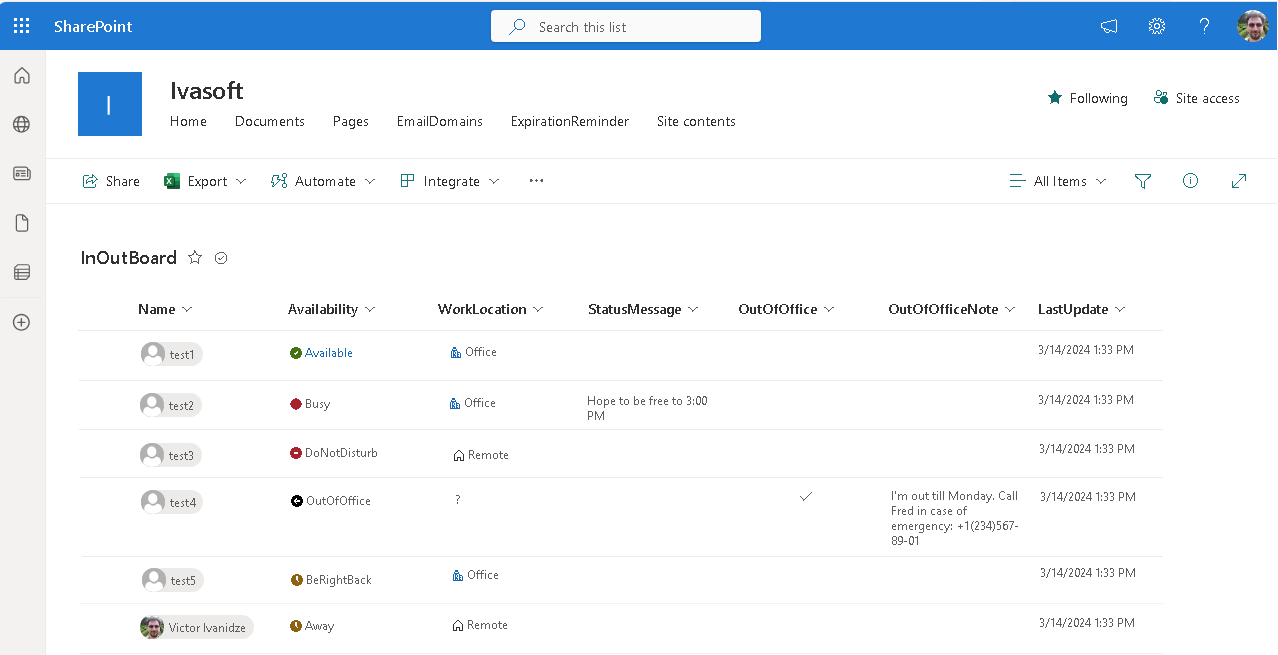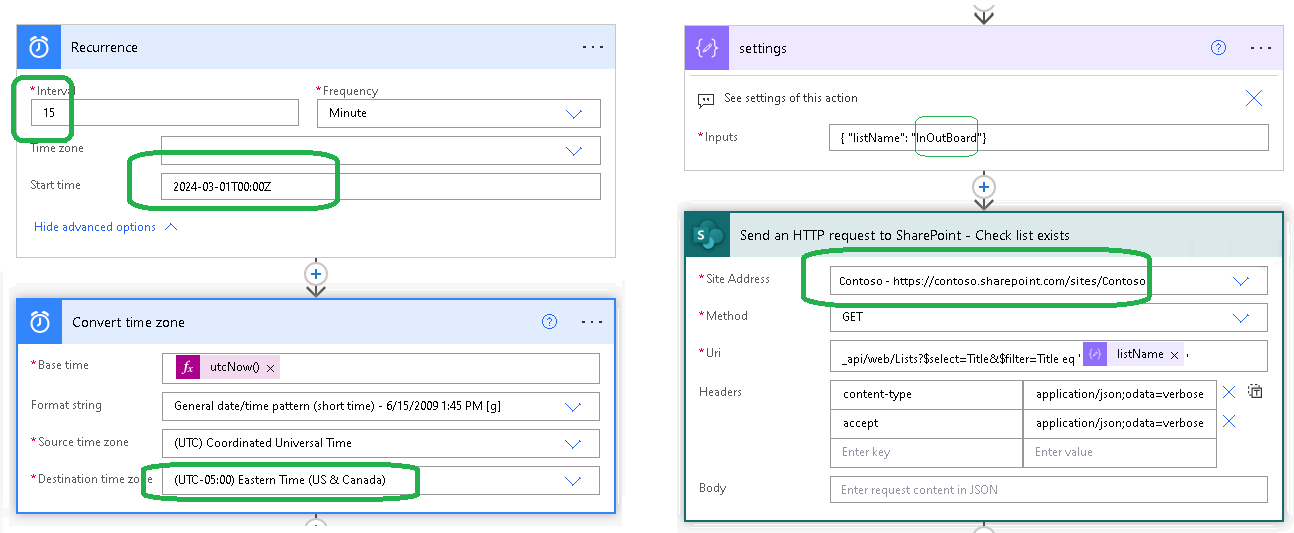Purpose
InOutBoard flow creates a SharePoint list containing contact information of all users and also their presence/absence status and location.
The product is targeted at small companies (less than 100 users) that use Office 365.
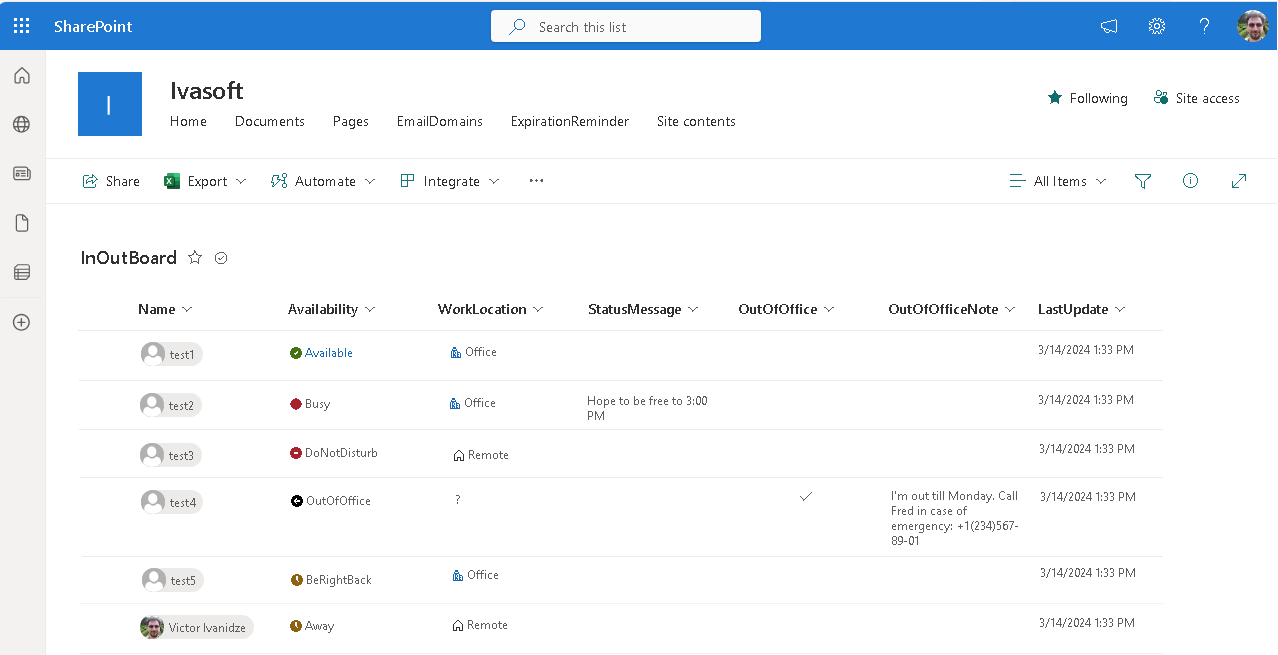
Current version: 1.0.7
The flow uses the premium connection "HTTP with Microsoft Entra ID (preauthorized)".
Installation
- Run Office 365 Power Automate and import the InOutBoard7.zip into your flows list as described here.

- The flow uses 3 connections: "Office 365 Groups", "SharePoint" and "HTTP with Microsoft Entra ID (preauthorized)". Use your existing connections or create new ones.
Note that in the connection "HTTP with Microsoft Entra ID (preauthorized)" you should place "https://presence.teams.microsoft.com" to both fields.

- Change the Interval and the Start time in the trigger. Select your time zone in the "Convert time zone" action". Optionally rename the flow in the "Settings" action.
Select the site address in the "Send an HTTP request to SharePoint - Check list exists" action. Save the flow.
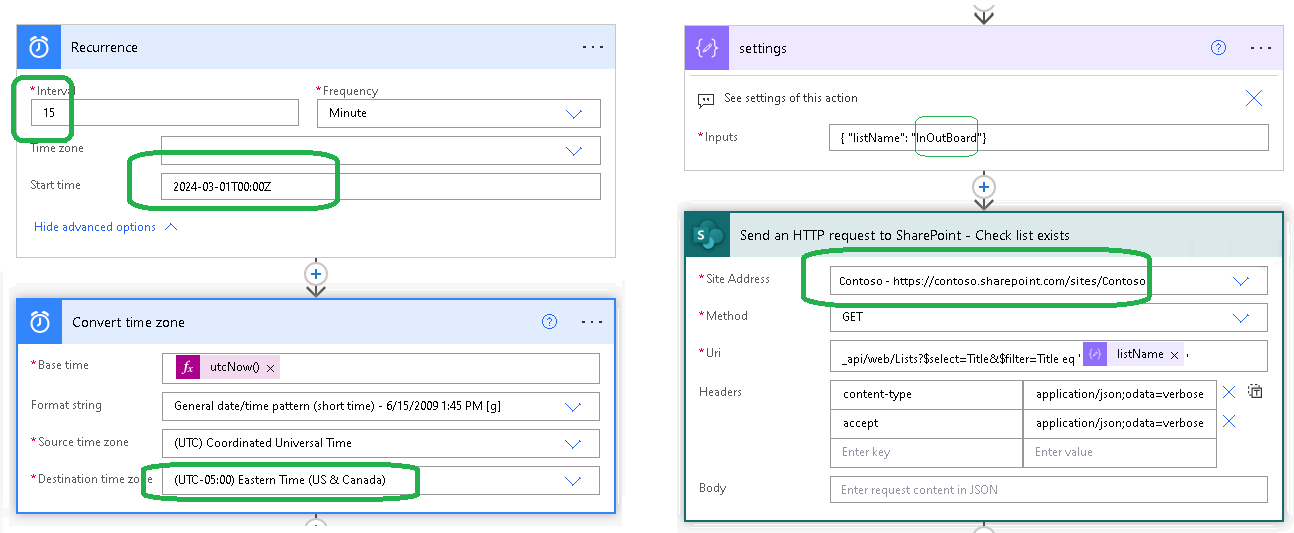
- Turn on the flow.

Testing
Run SharePoint and open InOutBoard list. Make sure all user info is displayed correctly.
Limitations
- InOutBoard flow "sees" only users who have assigned Microsoft 365 mailbox licenses. It means the flow ignores shared, room and equipment mailboxes.
- DO NOT use the InOutBoard flow if you have more than 100 active users. Contact us directly if your company is bigger.
Warning
- We do not provide a demo version of the flow. Instead, we offer a 30-day money-back guarantee.
- Purchase the product, and if you are not satisfied, return it for a full refund.
- If you receive a refund, you are required to uninstall the software.
What you get after purchase
You will get a link to the zip file. You should download this file and then import it into your flows list as described above in the Installation section.
Prices
Licensing policy: you can use the flow and any its variations company wide. We will support only the original non-modified version of the flow as it is saved in the InOutBoard7.zip file. YOU CANNOT RESELL THE FLOW.
| Individual price |
|

|
| $99 per year |
|

ORDER |
| All transactions are securely processed by our external registration providers. |
|
Customer Support |