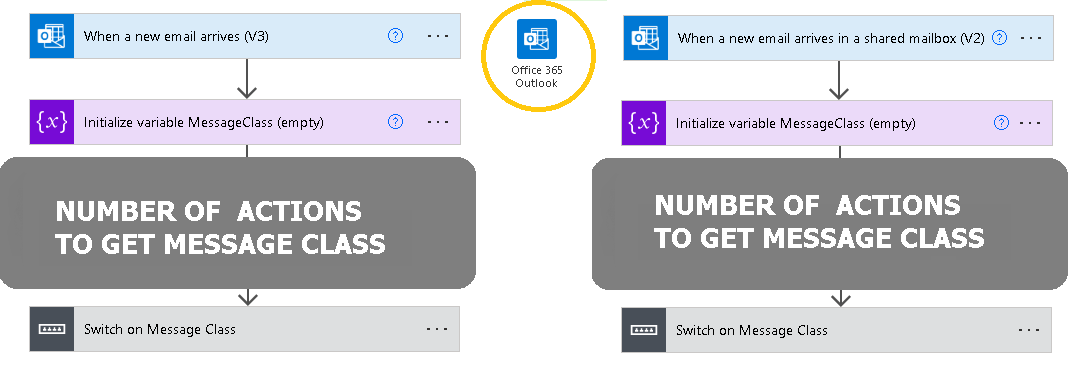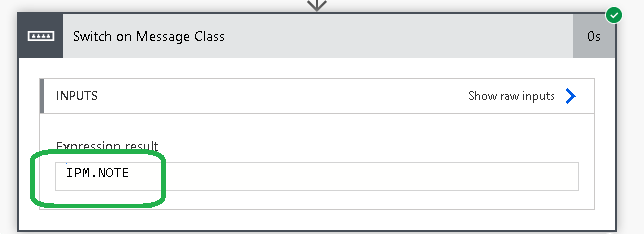Purpose
The "Office 365 Outlook" connector in Power Automate does not provide an action to retrieve the message class if ingoing emails.
Using the GetMessageClass flow template you can get the messages class string and place it to a variable.
The package includes 2 flows: one for a user mailbox ("GetMessageClass1001.zip") and another for a shared mailbox ("GetMessageClass_shared1001.zip").
Note that GetMessageClass flow "as is" retrieves the message class of the message that is triggered by "When a new email arrives (V3)" or "When a new email arrives in a shared mailbox (V2)" and places it to the string variable "MessageClass".
To do something else you have to modify the flow yourself.
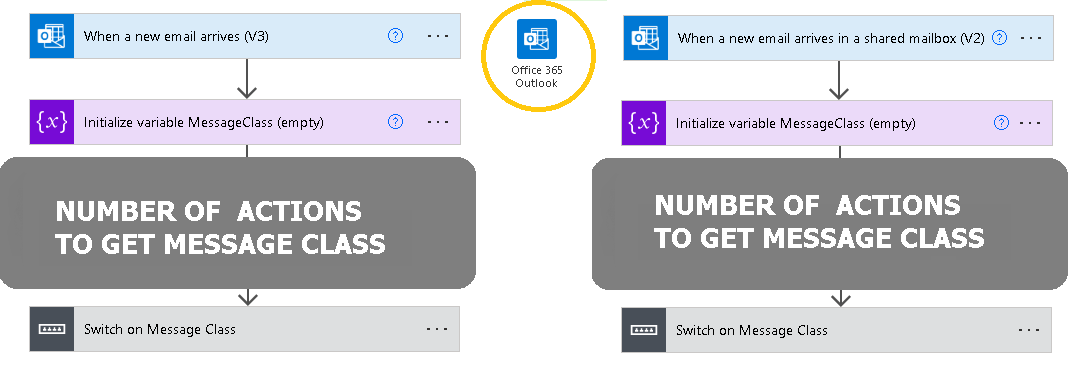
Current version: 1.0.1
Installation
- For a user mailbox
- Run Office 365 Power Automate and import the GetMessageClass1001.zip file into your flows list as described here.

Turn on the flow.
- For a shared mailbox
- Select a shared mailbox. Let's say you have the shared mailbox "processing@contoso.com""
- Run Office 365 Power Automate and import the GetMessageClass_shared1001.zip file into your flows list as described here.
-
Modify the fields shown below.

Turn on the flow.
Testing
- Send a message to the user mailbox (if you are using GetMessageClass flow) or to the shared mailbox (if you are using GetMessageClass_Shared flow).
- Open the flow history and make sure the variable "MessageClass" is populated with "IPM.NOTE"
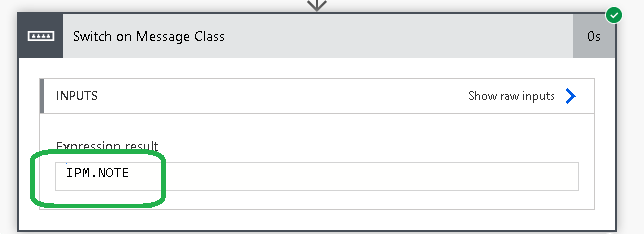
Warning
- We do not provide a demo version of the flow. Instead, we offer a 30-day money-back guarantee.
- Purchase the product, and if you are not satisfied, return it for a full refund.
- If you receive a refund, you are required to uninstall the software.
What you get after purchase
You will get a link to the zip file. You should download this file and then import it into your flows list as described above in the Installation section.
Prices
License type
Price per unit