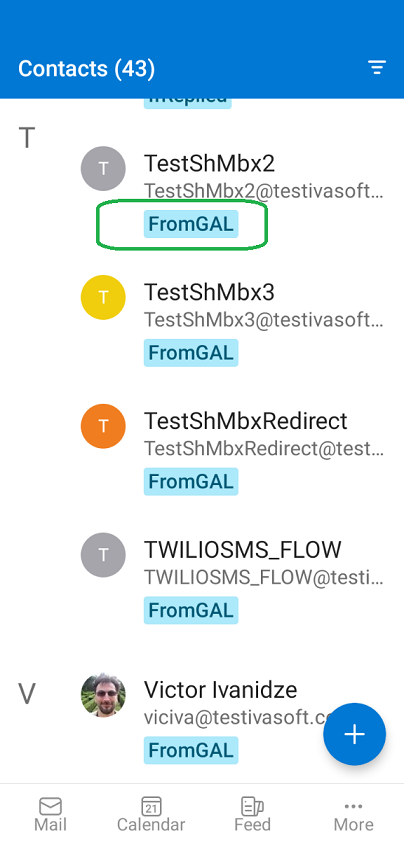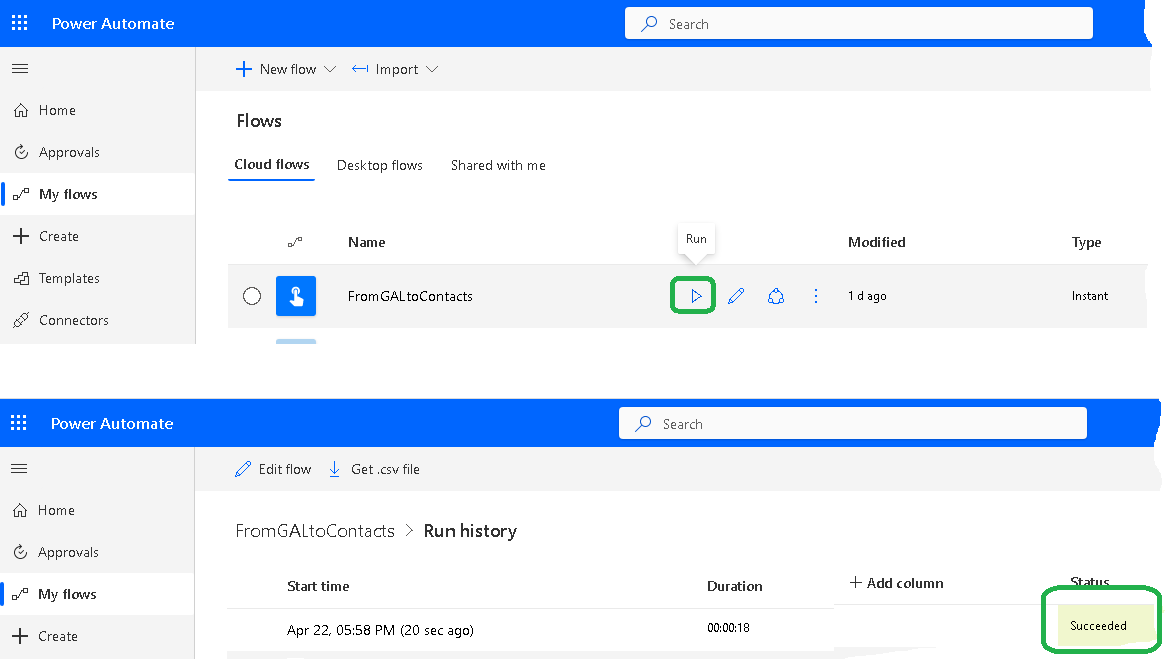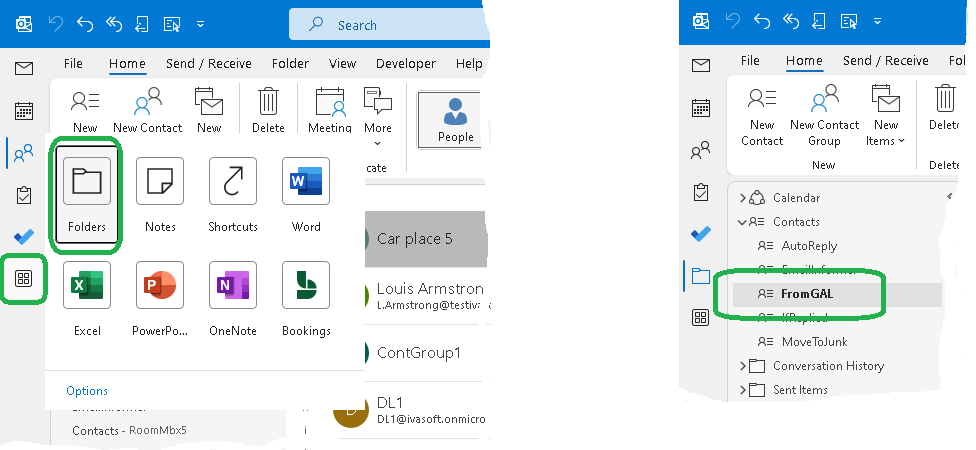Purpose
You are using Office 365 in the organization and add employee contact information to the Exchange online. All contact information of these employees can then be found in the GAL (Global Address List) in Outlook.
Now you want all this employee information to be available to all other employees on mobile devices, e.g. when someone calls you from an organization to know who is calling you, and also when you need to call someone to have that information on your mobile device. You can manually copy from GAL to contacts, but this is not a good solution when new employees arrive or certain employee contact details change.
FromGALtoContacts is a cloud instant flow that creates a local Contact for each mailbox in the GAL.
You can run it any time when you want to refresh your local "mirror" of the GAL mailboxes.
Here is a screenshot of Outlook for Android:
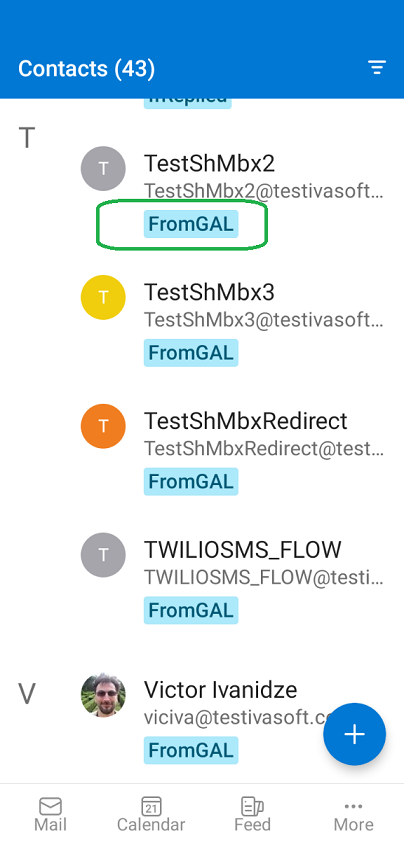
Current version: 1.0.2
Installation
- Run Office 365 Power Automate and create the "Office 365 Groups" connection.

- Import the FromGALtoContacts101.zip file into your flows list as described here.

- Turn on the flow.

Testing
- Run FromGALtoContacts flow. After the flow has finished, using your mobile device, make sure the GAL items are added to the "Contacts" folder.
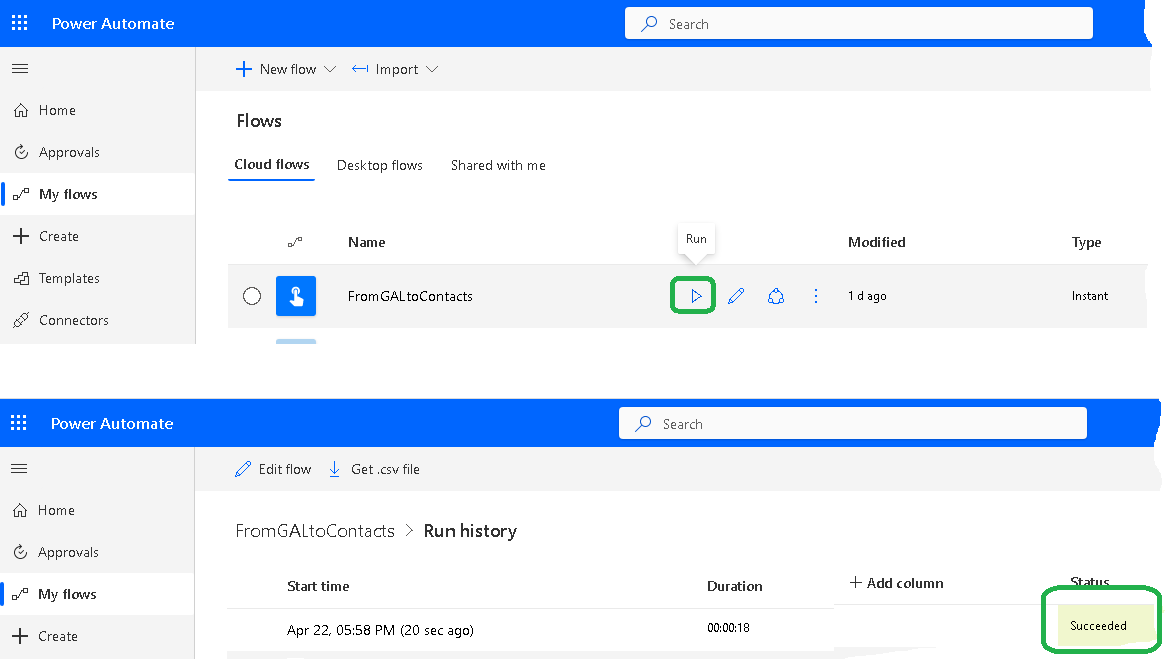
- (optional) Run Outlook for Windows and click "More Apps" and then "Folders". Navigate to the "Contacts" folder and make sure the subfolder "FromGAL" is created.
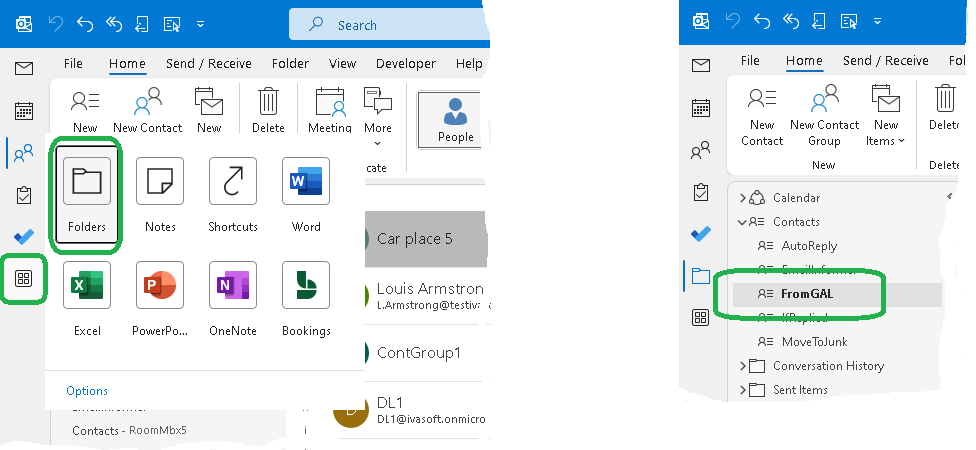
Warning
- We do not provide a demo version of the flow. Instead, we offer a 30-day money-back guarantee.
- Purchase the product, and if you are not satisfied, return it for a full refund.
- If you receive a refund, you are required to uninstall the software.
What you get after purchase
You will get a link to the zip file. You should download this file and then import it into your flows list as described above in the Installation section.
Prices
Licensing policy: the product is licensed on a per-user basis.
License type
Price per unit
Enterprise license
$5400.00
All transactions are securely processed by our external registration providers.
The site license covers a single organization in one location (building complex). If you purchase a site license, you may use the program on an unlimited number of your company's computers within this area.
The enterprise license covers all computers of a single organization worldwide. If your company has many branches, even with thousands of machines, an Enterprise license covers them all.