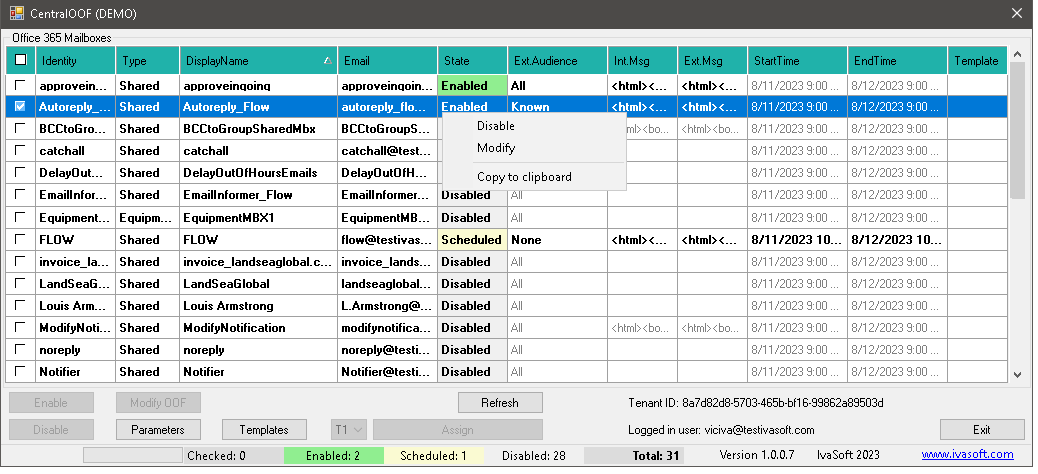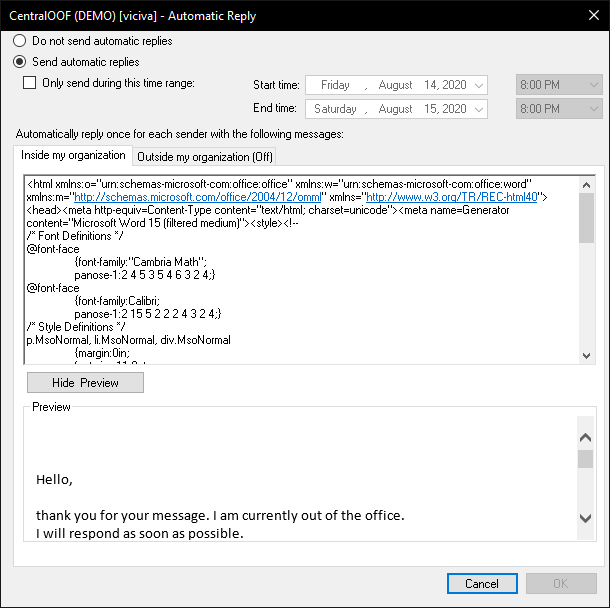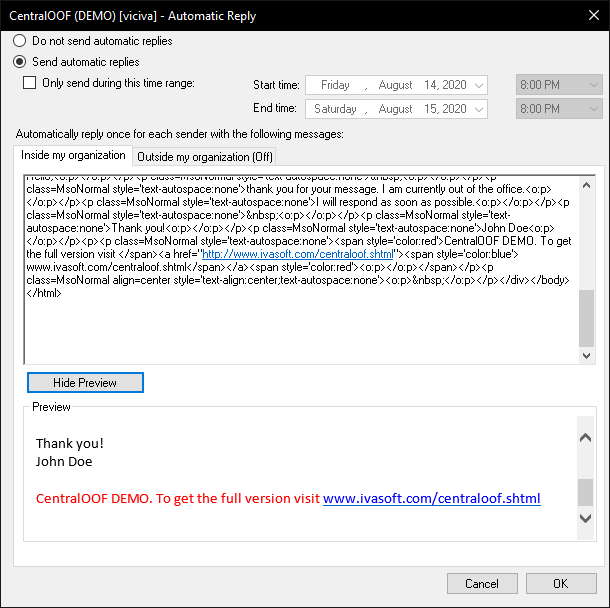CentralOOF is a Windows application that allows an Office 365 admin to toggle the status (disabled/enabled/scheduled) and modify parameters of Out of Office auto-replies for Office 365 mailboxes.
Out of Office settings can be changed for the following types of mailboxes:
- User Mailbox
- Shared Mailbox
- Room Mailbox
- Equipment Mailbox
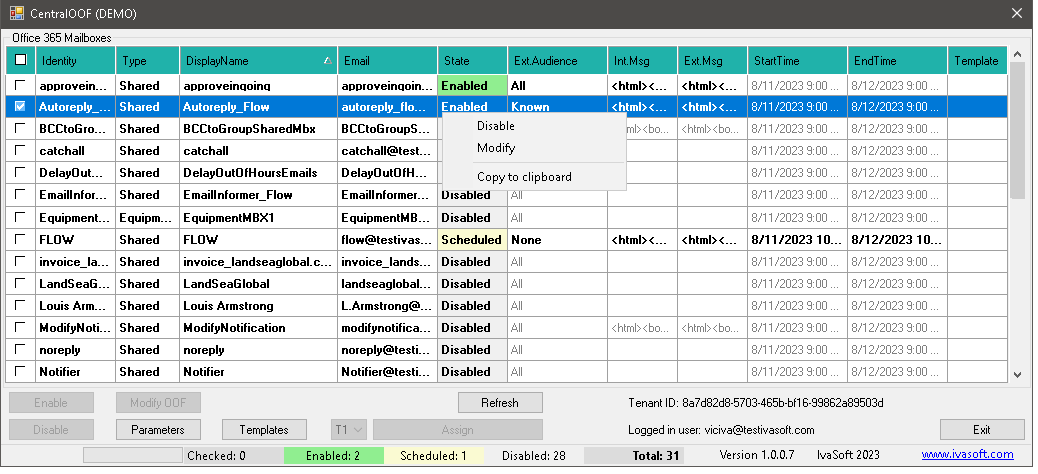
Current version: 1.0.0.7
Installation
- Download CentralOOF(DEMO).zip. Extract all files.
- Create C:\Program Files\IvaSoft\CentralOOF(DEMO) folder.
- Move CentralOOF(DEMO).exe file to C:\Program Files\IvaSoft\CentralOOF(DEMO) folder.
Testing
- Install Exchange online management module. Make sure you can log in to Exchange Online PowerShell (see this tutorial).
- Run CentralOOF(DEMO).exe and log in as Office 365 admin. Make sure that the list of mailboxes is populated.
- Mark any mailbox by clicking a checkbox in the leftmost column and click "Enable" or "Disable". Connect to Exchange Online PowerShell and execute
Get-mailbox -Identity YourMailboxIdentity | Get-MailboxAutoReplyConfiguration
Alternatively you can run Outlook/OWA and send a test message to the mailbox to check if Out Of Office status is toggled.
- Mark any record and click "Modify AutoReply". Change the text of the message (note that you can edit only raw HTML text!) or other parameters.
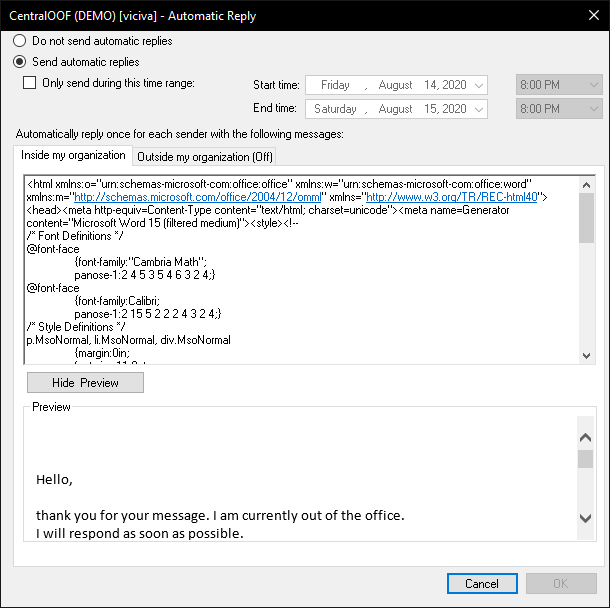
Make sure that your corrections are saved using Exchange Online PowerShell or run Outlook and have a look at Automatic Reply (Out of Office) to see the changes.
ABOUT THIS DEMO VERSION
The demo adds this tag to the text of both internal and external auto-reply messages:
CentralOOF DEMO. To get the full version visit www.ivasoft.com/centraloof.shtml
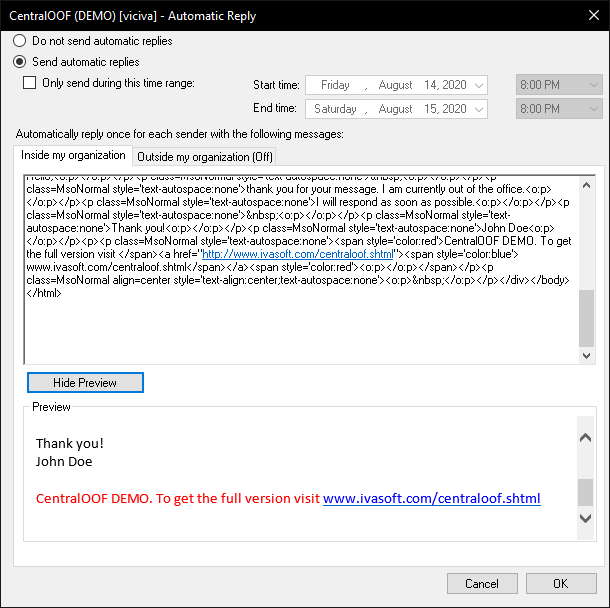
PRICES
Licensing policy: the product is licensed on a per-administrator basis.
| One license price |

|
|
$99 |

ORDER |
|
| All transactions are securely processed by our external registration providers. |
Customer Support |
|