

|
UnifiedGroupManager for Office 365 |
||
| Customer Care Center | ||
| Updated: 7-August-2018 |
||
Currently administrators can manage Office 365 groups by Office 365 admin center and by PowerShell (see also Office 365 group management cmdlets).
The first method is more convenient but it has some functional limitations. PowerShell is very flexible tool, but not so convenient.
UnifiedGroupManager application provides user interface to change the settings of existing Office 365 groups by remote PowerShell. It is a Windows-based desktop program.
A remarkable feature of the program is its ability to provide bulk update operations. For example, you can change "@domain.com" to "@domain.org" for each SMTP address or set the same value of "Language" property for any amount of groups.
Here is a table that shows which properties can be modified in bulk.
| Property name | Bulk update | Comment |
|---|---|---|
| AcceptMessagesOnlyFromSendersOrMembers | Yes | |
| AccessType | Yes | |
| Alias | No | |
| AlwaysSubscribeMembersToCalendarEvents | Yes | |
| AutoSubscribeNewMembers | Yes | |
| CalendarMemberReadOnly | Yes | |
| Classification | Yes | |
| ConnectorsEnabled | Yes | |
| CustomAttribute1-5 | Yes | |
| DisplayName | No | |
| EmailAddresses | Custom - see the comment | You can do the following in bulk:
|
| ExtensionCustomAttribute1-5 | Yes | |
| GrantSendOnBehalfTo | Yes | |
| HiddenFromAddressListsEnabled | Yes | |
| HiddenFromExchangeClientsEnabled | Yes | |
| Language | Yes | |
| Mailboxregion | Yes | |
| MailTip | Yes | |
| MailTipTranslations | Yes | |
| Notes | No | |
| PrimarySmtpAddress | No | |
| RejectMessagesFromSendersOrMembers | Yes | |
| RequireSenderAuthenticationEnabled | Yes | |
| WelcomeMessageEnabled | Yes |
Current version: 1.0.0.1
Installation
Testing
Run UnifiedGroupManager.exe and login to your Exchange online using an administrator account.
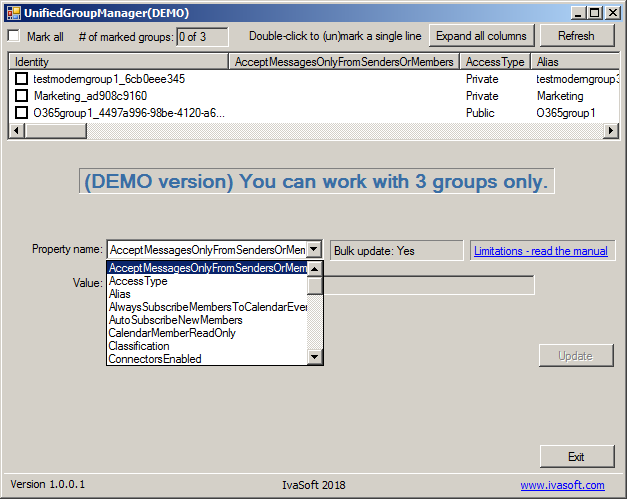
About this demo version
The demo version is fully functional but you can work only with 3 Office 365 groups. The full version has no limitations.
Prices
Licensing policy: the product is licensed on a per-computer (sometimes called per-workstation) basis.
| Individual price |
|
|
| USD 149.00 |  ORDER |

|
Microsoft and the Office logo are trademarks or registered trademarks of Microsoft Corporation in the United States and/or other countries | webmaster(at)ivasoft.com |

|