PlusAddressReply is a utility for Outlook desktop (Windows) users who receives plus addressed messages.
This utility will automatically populate the proper From: address when you reply to a message received as a dynamic alias and then convert it to Reply-To address.
In other words, if you get a message addressed to jdoe+project1@contoso.com and hit Reply(Reply All) button, the new replied/forwarded message will have jdoe+poject1@contoso.com in the From: field. Taking in account that Exchange online does not allow to send as dynamic alias (plus address), the add-in creates the Reply-To address and rewrites the From address after sending a message.
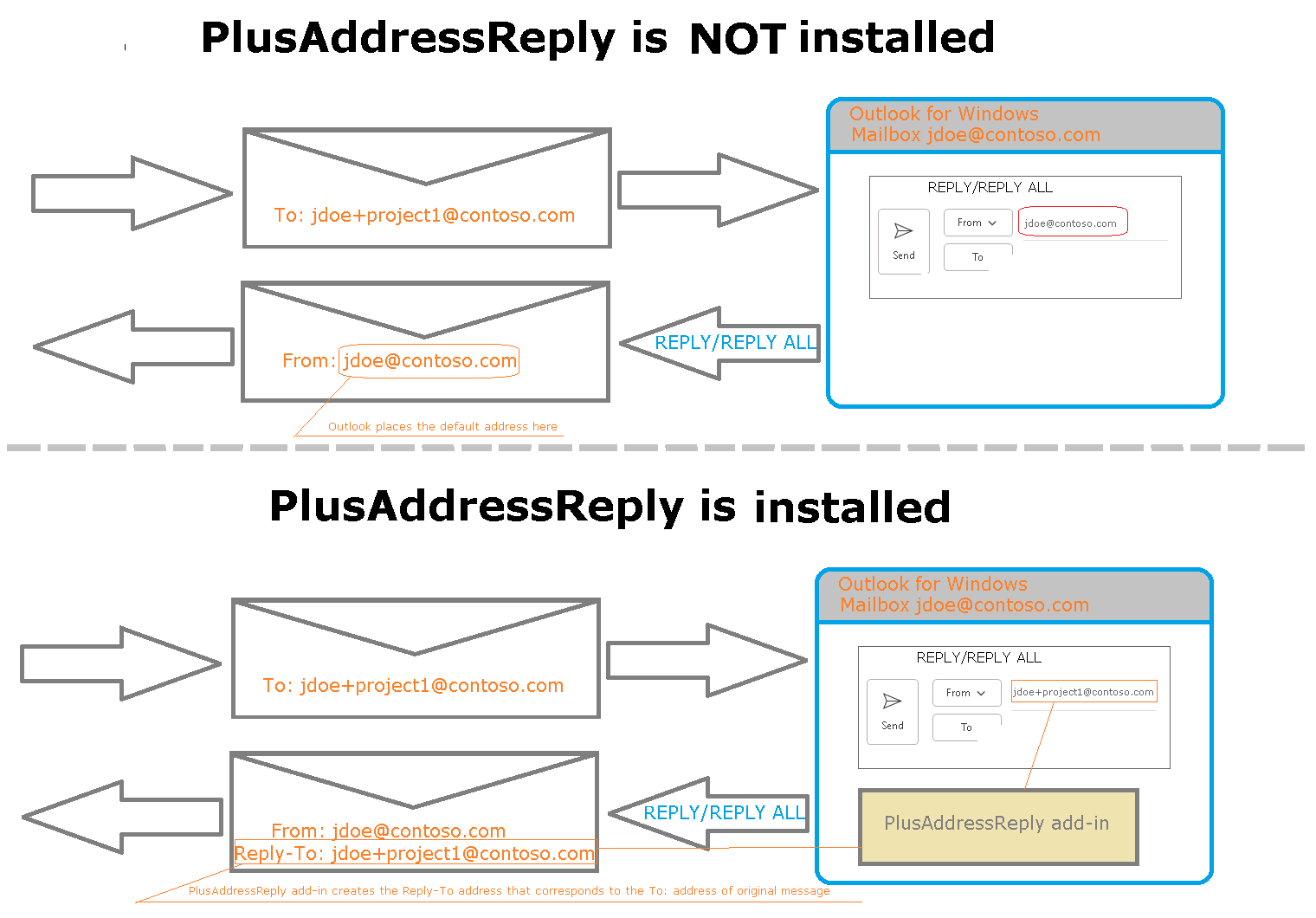
Installation
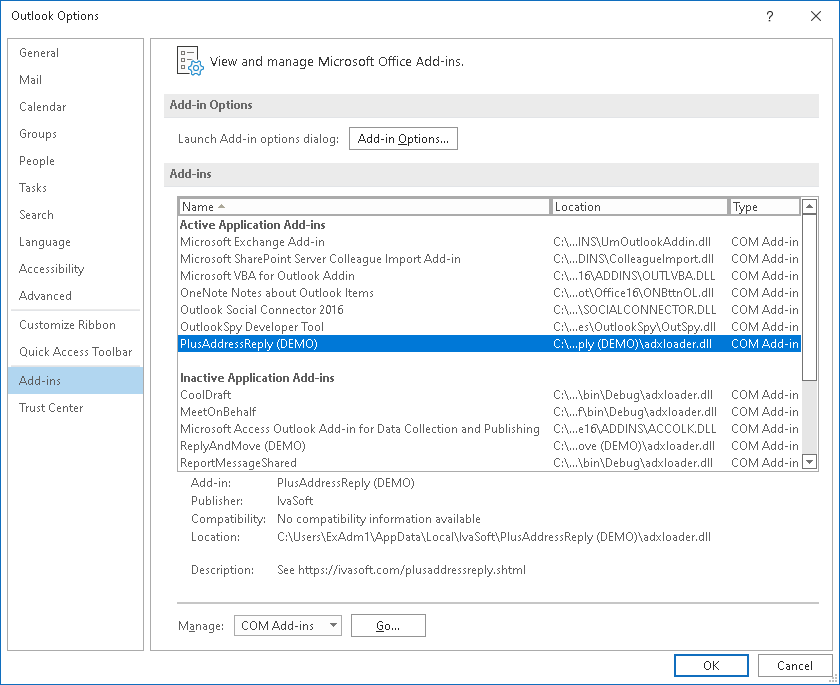
Testing
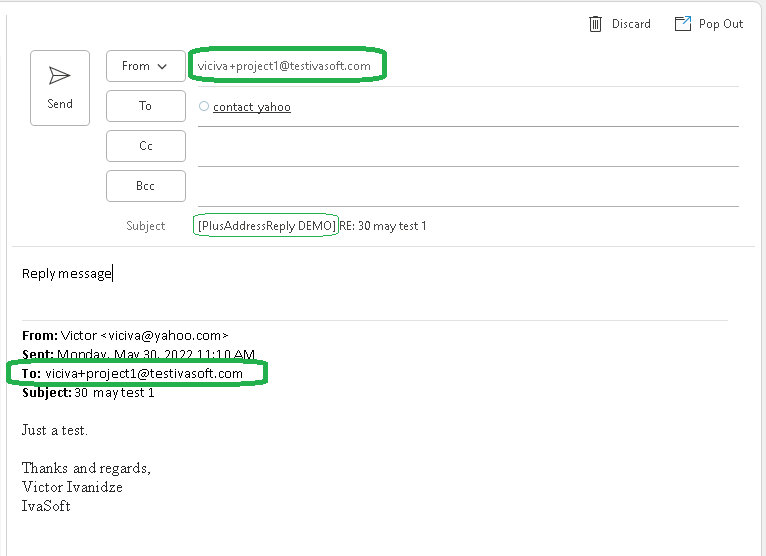
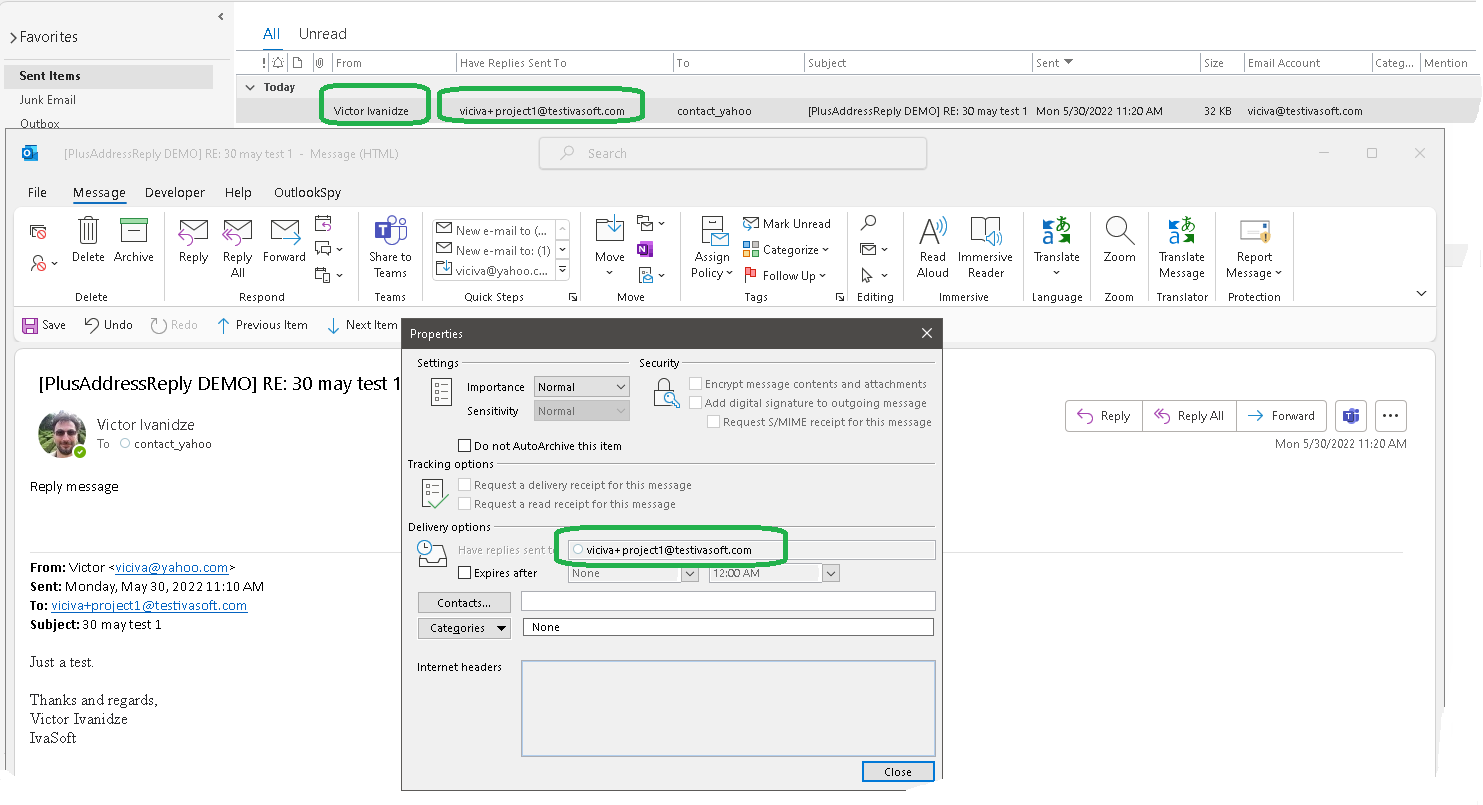
Uninstallation
Click Start > Control Panel > Programs and features. Select PlusAddressReply in the list. Right-click and select Uninstall. Follow the instructions.
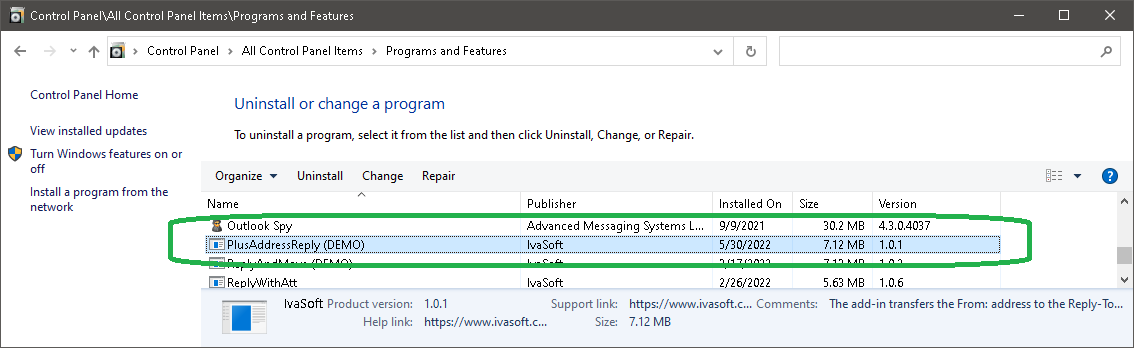
About this demo version
This demo version adds the "[PlusAddressReply DEMO]" tag to the Subject line of each message that will be sent from the alias address.
Prices
Site license covers a single organization in one location (building complex). If you purchase a site license, you may use the program in an unlimited number of your company's computers within this area.
Enterprise license covers all computers of single organization world-wide. If your company has many branches even with thousands of machines, Enterprise license covers them all.
If you are running Outlook on Windows Terminal Services or Citrix, you should purchase 10 licenses for each Citrix/TS server or a Site license.