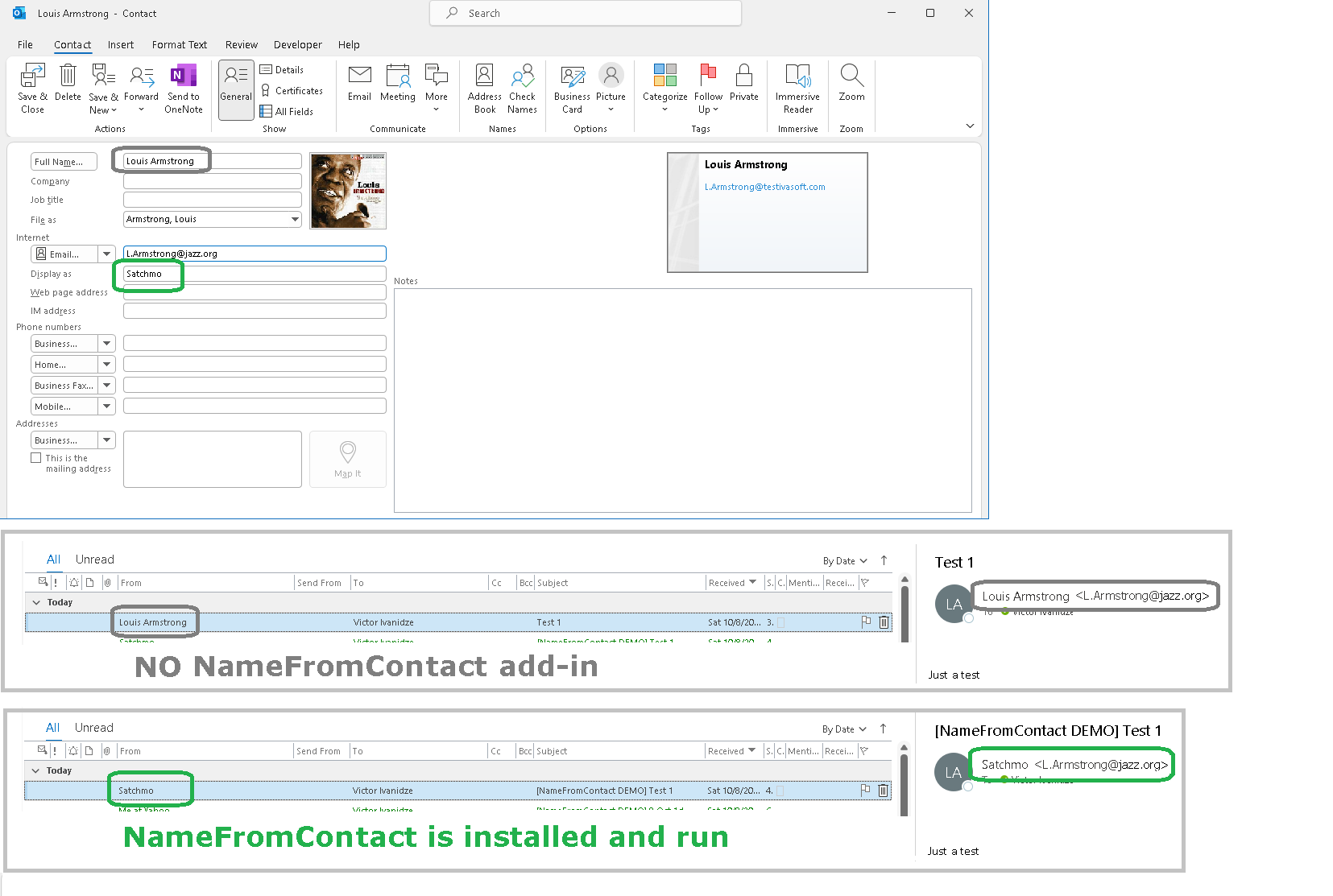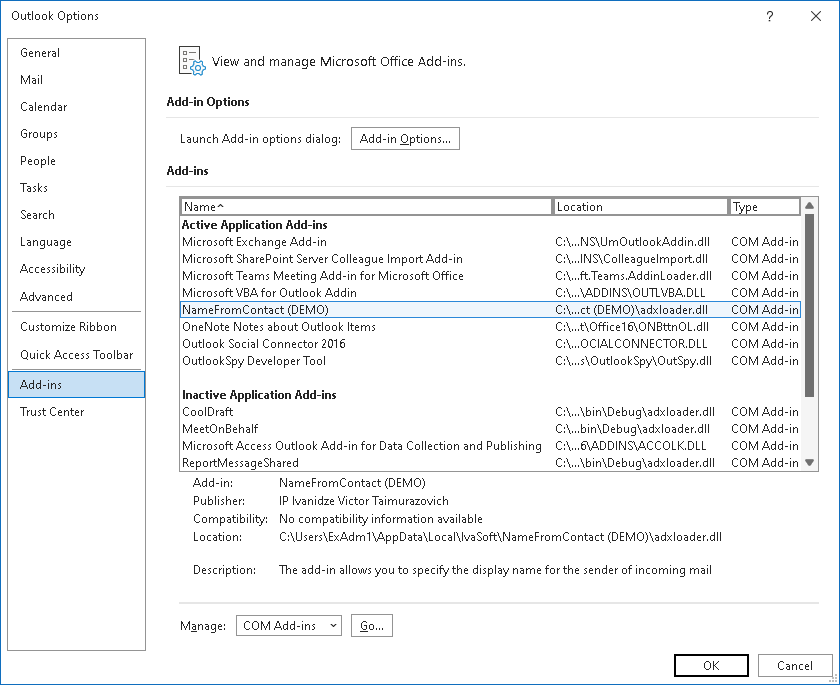NameFromContact has been created to change the Display Name of incoming email as you defined.
Problem
Let's suppose you have an email correspondent Louis Armstring whose email address is L.Armstrong@jazz.org>.
In Outlook you have added L.Armstrong@jazz.org to Contacts with display name Satchmo.
When you send him a message, in your Sent items it displays as Satchmo.
When you receive a message from him, in your Inbox it displays as Louis Armstrong <L.Armstrong@jazz.org>.
You'd like to see Satchmo <L.Armstrong@jazz.org> in your Inbox items whenever you receive a message from him.
How does it work?
When you receive a message NameFromContact tool detects the sender address and searches for it in Contacts. If this address is in Contacts, a tool retrieve the Display Name from the contact item and changes the From: field accordingly.
You will see the name you have assigned to the sender.
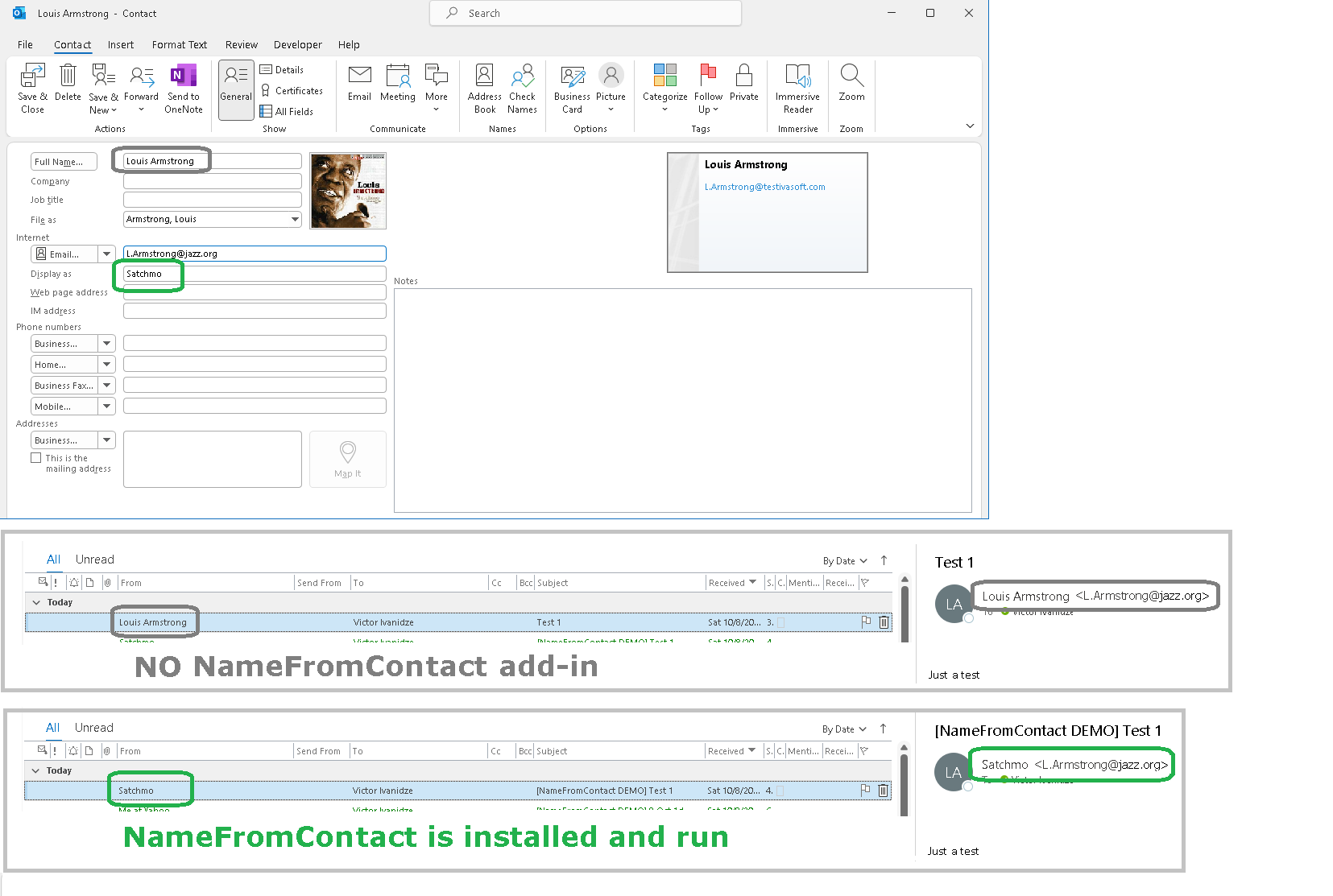
Current version: 1.0.2
The application is a COM add-in that only works with the classic desktop version of Outlook for Windows.
It is not compatible with the new Outlook for Windows.
To confirm your version: If you see File on the top-left of the screen (menu bar or ribbon), you're using classic Outlook. If File is missing (e.g., you see a simplified ribbon or sidebar), you're using either the new Outlook for Windows or Outlook on the web.
Installation
- Download
NameFromContact(DEMO).zip archive file to any folder on your workstation and unpack it. Run NameFromContactSetup(DEMO).exe file and follow the instructions.
- Run Outlook. Select File > Options > Add-ins and make sure that NameFromContact exists in "Active Application Add-ins" list.
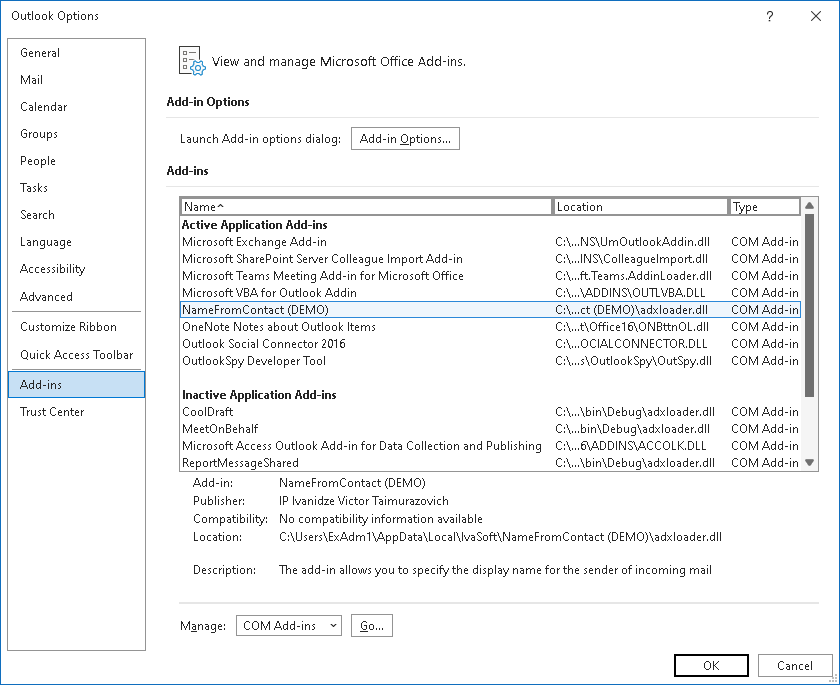
Testing
- Make sure you have created a contact for the sender whose name you want to modify.
- Receive a message and check if the From: field is changed as shown on the picture above.
NameFromContact has been tested with Outlook 2016/2019/2021 32 and 64 bit.
About this demo version.
This demo version adds a tag [NameFromContact DEMO] to the Subject line of each message processed.
The full product version has no limitations.
Uninstallation
Click Start, select Control Panel, select Programs and features, select NameFromContact in the list. Right-click and select Uninstall. Follow the instructions.
Price
Licensing policy: the product is licensed on a per-computer (sometimes called per-workstation) basis.
License type
Price per unit